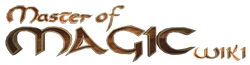All units in Master of Magic have two Movement Types: Combat and Overland. Combat Movement Type indicates how the unit behaves on the tactical combat map, Overland Movement Type indicates how the unit behaves on the world map. While these modes are somewhat related, they are not the same.
Combat Movement Types
Units have a primary combat movement type which is indicated by the type of icon in the Moves section on the unit description (seen when you right-click on a unit), and additional movement types that appear in the special abilities section at the bottom of the unit description.
Walking (Combat)
A ![]() icon indicates that the unit is a Walking unit. Walking units pay
icon indicates that the unit is a Walking unit. Walking units pay ![]() ½ for Road tiles,
½ for Road tiles, ![]() 1 for clear tiles,
1 for clear tiles, ![]() 1½ for lightly obstructed tiles,
1½ for lightly obstructed tiles, ![]() 2 for heavily obstructed tiles, and all remaining movement for squares influenced by Earth to Mud. In all cases, add
2 for heavily obstructed tiles, and all remaining movement for squares influenced by Earth to Mud. In all cases, add ![]() ½ for diagonal movement. If a Walking unit somehow winds up on an Ocean or Shore combat map (possible with Wind Walking or if a spell allowing another movement type is dispelled in combat) it is incapable of moving at all, though it is treated as Swimming when making melee attacks.
½ for diagonal movement. If a Walking unit somehow winds up on an Ocean or Shore combat map (possible with Wind Walking or if a spell allowing another movement type is dispelled in combat) it is incapable of moving at all, though it is treated as Swimming when making melee attacks.
Swimming or Sailing (Combat)
A ![]() movement icon indicates that the unit is either a Sailing unit or a Swimming unit; there is, unfortunately, no combat indicator as to which type a unit is, though overland they can be distinguished as
movement icon indicates that the unit is either a Sailing unit or a Swimming unit; there is, unfortunately, no combat indicator as to which type a unit is, though overland they can be distinguished as ![]() Swimming vs
Swimming vs ![]() Sailing. Either type of unit may move on Ocean and Shore combat maps, paying
Sailing. Either type of unit may move on Ocean and Shore combat maps, paying ![]() 1 per tile, +
1 per tile, +![]() ½ for diagonal movement. A Swimming unit may also move on land combat maps, behaving identically to a
½ for diagonal movement. A Swimming unit may also move on land combat maps, behaving identically to a ![]() Walking unit; a Sailing unit cannot move, but may attack as if it were a Swimming unit.
Walking unit; a Sailing unit cannot move, but may attack as if it were a Swimming unit.
Flying (Combat)
A ![]() movement icon indicates that the unit is a Flying unit. Flying units ignore terrain on the combat map, always paying
movement icon indicates that the unit is a Flying unit. Flying units ignore terrain on the combat map, always paying ![]() 1 per tile, +
1 per tile, +![]() ½ for diagonal movement, and may move over City Walls. In addition, Flying units may not be attacked in melee unless the attacking unit is Flying or possesses a Breath Attack, Gaze Attack, or Thrown Attack.
½ for diagonal movement, and may move over City Walls. In addition, Flying units may not be attacked in melee unless the attacking unit is Flying or possesses a Breath Attack, Gaze Attack, or Thrown Attack.
Non-Corporeal
A ![]() Non-Corporeal unit behaves like a
Non-Corporeal unit behaves like a ![]() Swimming unit in combat, except that it may move or make melee attacks through City Walls. If attacking, note that walls still provide their normal
Swimming unit in combat, except that it may move or make melee attacks through City Walls. If attacking, note that walls still provide their normal ![]() +3.
+3.
Merging or Teleporting
A ![]() Merging or
Merging or ![]() Teleporting unit may move to any empty square on the map for a single Movement Point. It must pay normal cost to attack. Note that there is one square (at position 3:3 relative to the bottom corner) of any Town or Encounter Zone that cannot be entered, and the outer corners of any Town with City Walls also cannot be entered.
Teleporting unit may move to any empty square on the map for a single Movement Point. It must pay normal cost to attack. Note that there is one square (at position 3:3 relative to the bottom corner) of any Town or Encounter Zone that cannot be entered, and the outer corners of any Town with City Walls also cannot be entered.
Overland Movement Types
On the overland map, movement type is a property of a stack of units, and may change depending on which units you are moving together, becoming either faster or slower. You may see the current available movement types of a stack at the bottom of the army display on the main map, next to the Moves: indicator. There are eight possible icons there, though no more than 3 can possibly exist on a single stack.
Walking (Overland)
![]() indicates normal Walking overland movement; the stack may not enter Ocean or Shore tiles, and pays full cost for all land terrain types. A stack has this movement type if it does not qualify for any of
indicates normal Walking overland movement; the stack may not enter Ocean or Shore tiles, and pays full cost for all land terrain types. A stack has this movement type if it does not qualify for any of ![]() Swimming,
Swimming, ![]() Flying,
Flying, ![]() Sailing,
Sailing, ![]() Forester,
Forester, ![]() Mountaineer, or
Mountaineer, or ![]() Pathfinding.
Pathfinding.
Swimming (Overland)
![]() indicates that the stack may enter Ocean or Shore tiles, and only pays
indicates that the stack may enter Ocean or Shore tiles, and only pays ![]() 1 to cross Ocean, Shore, River, River Mouth, Swamp, and Tundra tiles. A stack has this movement type if every unit in the stack has either
1 to cross Ocean, Shore, River, River Mouth, Swamp, and Tundra tiles. A stack has this movement type if every unit in the stack has either ![]() Swimming or
Swimming or ![]() Flight and no unit has
Flight and no unit has ![]() Sailing or
Sailing or ![]() Wind Walking.
Wind Walking.
Flying (Overland)
![]() indicates that the stack may enter any terrain at a cost of
indicates that the stack may enter any terrain at a cost of ![]() 1. A stack has this movement type if every unit in the stack has
1. A stack has this movement type if every unit in the stack has ![]() Flight, or any unit in the stack has
Flight, or any unit in the stack has ![]() Wind Walking.
Wind Walking.
Sailing (Overland)
![]() indicates that the stack may enter Ocean or Shore tiles, but may not enter any other type of tile. A stack has this movement type if any unit in the stack has
indicates that the stack may enter Ocean or Shore tiles, but may not enter any other type of tile. A stack has this movement type if any unit in the stack has ![]() Sailing, and there is sufficient Transport for all
Sailing, and there is sufficient Transport for all ![]() Ground units; if there is insufficient Transport the stack cannot move at all.
Ground units; if there is insufficient Transport the stack cannot move at all.
Forester
![]() indicates that the stack only pays
indicates that the stack only pays ![]() 1 to enter Forest tiles, and pays normal cost for all other land terrain types. A stack has this movement type if any unit in the stack has
1 to enter Forest tiles, and pays normal cost for all other land terrain types. A stack has this movement type if any unit in the stack has ![]() Forester, and no unit has
Forester, and no unit has ![]() Wind Walking,
Wind Walking, ![]() Sailing, or
Sailing, or ![]() Mountaineer.
Mountaineer.
Mountaineer
![]() indicates that the stack pays only
indicates that the stack pays only ![]() 1 to enter Hill or Mountain tiles, but pays
1 to enter Hill or Mountain tiles, but pays ![]() 3 to enter Grassland. A stack has this movement type if any unit in the stack has
3 to enter Grassland. A stack has this movement type if any unit in the stack has ![]() Mountaineer, and no unit has
Mountaineer, and no unit has ![]() Wind Walking,
Wind Walking, ![]() Sailing, or
Sailing, or ![]() Forester.
Forester.
Pathfinding
![]() indicates that the stack pays only
indicates that the stack pays only ![]() ½ to enter any tile; it may only enter Shore or Ocean tiles if it also has
½ to enter any tile; it may only enter Shore or Ocean tiles if it also has ![]() Swimming. A stack can have this movement type if the following are true:
Swimming. A stack can have this movement type if the following are true:
- The stack does not count as
 Flying or
Flying or  Sailing.
Sailing. - At least one of the following is true:
- Every unit in the stack is
 Non-Corporeal
Non-Corporeal - At least one unit in the stack has
 Path Finding
Path Finding - At least one unit in the stack has
 Forester and at least one unit in the stack has
Forester and at least one unit in the stack has  Mountaineer.
Mountaineer.
- Every unit in the stack is
Plane Shift
![]() indicates that the stack may shift between Arcanus and Myrror for free; however, it may not do so if it has zero Movement Points remaining. A stack only has this movement type if every unit in the stack has
indicates that the stack may shift between Arcanus and Myrror for free; however, it may not do so if it has zero Movement Points remaining. A stack only has this movement type if every unit in the stack has ![]() Plane Shift.
Plane Shift.